8 Best Figma Alternatives for UI & UX Designers in 2022
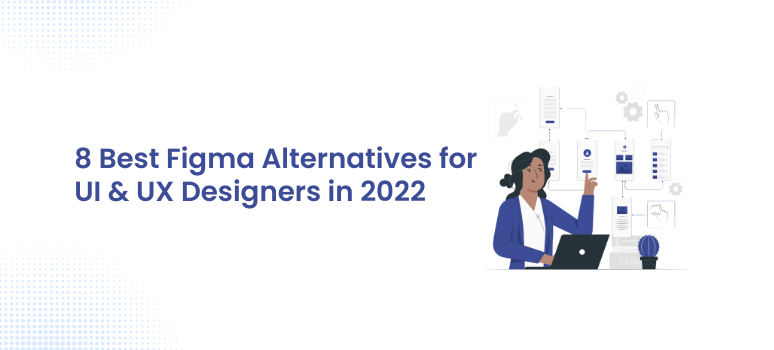
Figma is one of the most popular graphic design tools in the world. It has been announced that Adobe has bought it. Given Adobe’s track record of integrating purchased products on its Creative Cloud platform, many people are searching for Figma’s alternatives. As a result, this article examines the top Figma alternative, including both free and commercial versions.
Considering alternatives to Figma? Here are some reasons why
Over the past few years, Figma has grown significantly in popularity and is now regarded as essential by UI and UX designers. However, many users are worried that change is coming now that Adobe owns the platform.
As a result, some people seek Figma alternatives due to the product changes. Others worry that Figma may lose its distinctive, client-centered approach. There are advantages to the acquisition, such as ambitions to incorporate Adobe’s abilities into the Figma platform.
Evaluation of Figma alternatives
Which do you select? The issue is that each approach has advantages of its own. Some people are better at producing vector images, while others are better at developing functional web apps. So, take into account these crucial factors:
- Company’s long-term marketing objectives.
- Competitiveness in the market.
- Preferences of the intended audience.
- Knowledge, talents, and experience of the team.
- Finances and budget.
Before committing to any platform, you must decide what you want from it in the future and present. Make sure it provides you with the tools necessary to scale the project and achieve your marketing objectives. You can create that image in Figma or any of its alternatives and hire a web developer to convert the Figma to HTML/CSS code. We will compare eight alternatives that rely on Figma’s community, easy-to-understand user interface, and resources because it is well-known for these features.
What are the best alternatives to Figma?
What are the best alternatives to Figma?
- Canva
- Pen pot
- Sketch
- InVision
- Adobe XD
- Affinity Designer
- MockPlus
- Proto.io
1. Canva
Key features
- Free and Paid Version available.
- The free version of Canva is available for 30 days.
- Drag and drop features for design manipulation.
- Allows collaboration with up to 5 Canva accounts in the paid version.
- Paid version comes at $120/year which allows access to 600,000 templates and 100GB of cloud storage.
Pros:
- Canva Whiteboard is available for brainstorming.
- 30-day Free trial.
- Paid Version provides more features than its price.
- Drag and drop capabilities.
Cons:
- No backup facilities.
- A subscription is required for some features.
Reviewers say that compared to Figma, Canva is a highly collaboration-friendly and easily customizable tool.
2. Penpot
Key features:
- It’s a free and open-source tool.
- You can create interactive UX designs and test workflows.
- It has inbuilt templates and community-created libraries.
- Provides real-time collaboration using feedback and comment features.
Pros:
- Web-based application.
- It supports SVG as the native format.
- You can self-host your project.
- It is compatible with Vector graphics editing tools.
Cons:
- PenPot is in the beta-testing phase
- It is in the development stage and so features may change with time.
Although Penpot is undoubtedly not the only Figma substitute, it does follow industry guidelines to provide consumers with interoperability with vector graphics editing software. On this wireframing application, you can also self-host.
3. Sketch
Key features:
- It is more compatible with macOS systems.
- It offers a 30-day trial.
- The Premium version starts from $99.
- It provides many team collaboration features like cloud sync.
Pros:
- It is vector based.
- It syncs directly to the cloud for better collaboration.
- Sketch assistants guide issues in your project.
- Many add-ons and extensions are available.
Cons:
- Real-time collaboration is complex.
- More complex than other alternatives to Figma.
Reviewers say that compared to Figma, Sketch supports Real-time collaboration, developer handoff, and sharable prototype links. Moreover, it also consists of other features like sketch assistants.
4. InVision
Key features:
- Provides a facility for mind mapping.
- It is affordable.
- Web and mobile applications are available.
Pros:
- Supports both mobile and web-based editing.
- Supports mind-mapping
- The prices are less than market rates.
- It provides a free trial.
Cons:
- Paid version comes in terms of per person and not per month.
- You cannot edit in real time.
InVision is an alternative to FigJam. You would be already familiar with FigJam if you use Figma. If not, it is a digital canvas interface for teams where you can collaborate on ideas, make decisions, and visualize project trajectories. A similar solution is offered by InVision, which emphasizes price and uncomplicated features.
5. Adobe XD
Key features:
- The plan starts at $600/year.
- It provides a free trial.
- Mobile application for both Android and iOS.
- It is easily extensible and very much popular.
Pros:
- Industry standards are maintained for design and collaboration.
- Many extensions and add-ons are available.
- Supports Windows, macOS, Android, and iOS.
- Real-time collaboration tools are available.
Cons:
- It is expensive.
- Quite complex.
Most designers believe that Figma is a superior prototype tool to Adobe XD. But at the other hand, Adobe XD can serve as a good Figma substitute due to its variety of capabilities. By animating UI mockups that simulate the user experience, Smart Animate helps small businesses with the prototype process.
6. Affinity Designer
Key features:
- It provides illustration features.
- It helps create mockups and logos.
- The paid version starts at $60.
- A free version is also available.
Pros:
- It helps in creating mockups, logos, and other brand elements.
- You get a free trial.
- Provides great features to design illustrations.
- Works both on Windows and macOS devices.
Cons:
- Lacks real-time collaboration features.
- Doesn’t support prototyping.
- Not provide plugin support.
Mockup designing, UI design, logo design, and brand assets are all capabilities that Affinity Designer has. Additionally, it includes outstanding illustration features, which are excellent if your main goal in utilizing Figma is to develop and optimize things like brand assets and your overall creative framework.
GET LIVELY & RESPONSIVE WEB PAGES WITH OUR XD TO HTML CONVERSION !
Contact us with detailed information about the project and get a quote NOW!!!!.
7. MockPlus
Key features:
- It supports collaboration, prototyping, and system design.
- Supports interactive prototyping.
- Large library of 3000+ icons.
- Simple drag-and-drop facilities.
- Have more than 2 million users and 200,000 teams.
- Provides the functionality of reusable and dynamic system designs.
Pros:
- Easy to use.
- Best when you want collaboration work.
- Large community.
- Free version available.
Cons:
- Lack of documentation support.
- Gesture-based support interaction is not supported.
Reviewers concluded that Figma better suited their needs than Mockplus. Users believed that Mockplus is the best choice when considering the quality of continuous product support. Our reviewers liked the direction of Figma over Mockplus for product upgrades and roadmaps.
8. Proto.io
Key features:
- Drag and drop UI builder.
- Integration capability with Sketch. We can directly use sketch files in Proto.io
- 100% web-based editor.
Pros:
- Easy to learn.
- It is very interactive and fluid.
- Consists of very robust libraries with UI components.
- Good support and help materials.
Cons:
- Unstable import feature.
- Only 15 days trial.
For UX/UI designers who need to develop and share interactive prototypes, Proto.io is the ideal option. In the interactive portion, Proto excels. In comparison to Figma, Proto.io offers SaaS, web-based, and cloud deployment options. It also provides good support services like Figma and supports Android and iOS devices also.
Conclusion
Whatever the reason you’re looking at Figma alternatives, you might end up liking the capabilities of these programs even more if you give them a shot. To get a sense of how some of the Figma alternatives can fit into your tech stack, start looking at other solutions right away.