Complete Guide to Magento 2 website speed optimization
In recent time you will find countless new websites which are migrating to Magento 2. The most important thing on which many store owners will now focus is Magento 2 website speed optimization. Magento store owners are now keen to know how to increase the speed of Magento 2 website.
Why is website speed optimization required?
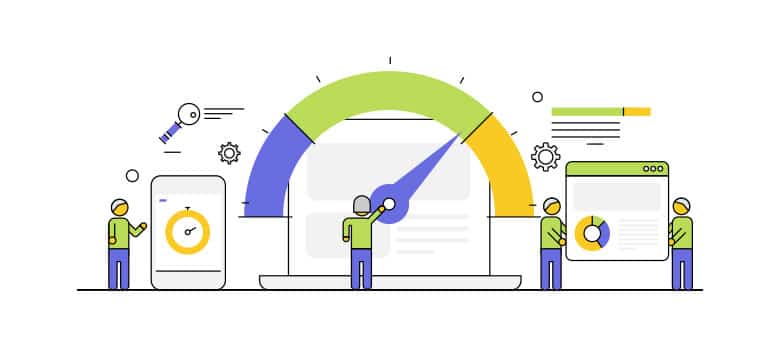
Magento is one of the widely used e-commerce platforms, and proved to be more complex and if its setup is not done correctly. This may lead to slowing down the speed of your site. As the site owner, you are supposed to take immediate steps to improve the speed of your Magento 2 site. If attention is not given then it may turn out to be a reason for which you may end up losing a considerable number of potential customers.
If you want to optimize the Magento 2 website speed you can try the below methods.
Magento 2 speed optimization checklist
- Image optimization
- Right web hosting
- Setup CDN
- Server configuration
- Optimize VPS
- Optimize render time
- GZIP compression
- Minify and merge JavaScript/CSS
- Use HTTP/2 instead of HTTP/1
- Fix.htaccess optimization
- Optimize theme and media
- Disable gift message extension
- Switch to PHP 7
- Update the latest Magento 2 version
Image optimization:

When searching an E-commerce store created on the Magento 2 platform you will come across several thousand product images which are of very high definition besides being chunky in size. Excessive heavy size images on the website will slow down the speed of the website massively. One ideal way to increase Magento 2 speed is compressing of existing images. It improves the speed of page loading. Other options will be using next-generation format images for example JPEG 2000, JPEG XR, Webp, etc. It will give 40% fast loading compared to traditional formats of image.
Right web hosting:

A hosting plan acts as a foundation for having a fast speed website. Go with a premium hosting plan. It will help to get a quick server response. Magento stores if big then low-cost hosting plans will be useless. We suggest making the installation of a fresh copy of Magento 2 on the server in which the live site is functioning. Set the fresh copy against the live M2 site. If it appears much faster than the live store, no need for change is there. If you found it slow hosting plan to be changed to power up Magento 2.
Setup CDN:

The more away you are from the server, the longer it will take, and ultimately it will slow down the website. If your store has global customers you need to set up a CDN to lower down the distance between the server and the user. The moment user will attempt to access the content, the content delivery network will make the retrieval fast followed by distribution across the world. It will give improved speed to Magento 2 site.
Server configuration:

This is something which is missed by maximum while looking for ways for optimizing Magento 2 speed. Cloud server having 2GB RAM/ 2vCPU will indeed be sufficient enough, but we also suggest you select 8GB RAM/ 4Vcpu server for a better experience.
Optimize VPS:

If you wish to go with VPS or say a dedicated server, its important for you to optimize the server software as well as the database. Options available for server setup are many and depend on the level of expertise you have. You can seek the assistance of the Magento Development Service provider in getting VPS optimization solutions. You can try configuring NGINX, Varnish, Apache, HHVM, Redis, PHP-fpm, Memcache.
Optimize render time:

Start renders time is undoubtedly one of the key factors through which the user can judge the speed of the site. Optimizing the start render time will improve the speed of the Magento 2 site.
GZIP compression:
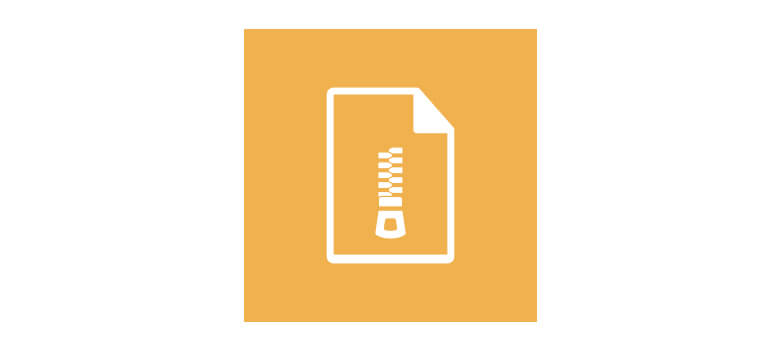
Gzip acts as the base for the performance-oriented store. It delivers an interesting compromise to create a balance between Time to First Byte and bandwidth reduction. Gzip makes individual page compression which is requested by the server. Say a 64 KB file forwarded to the browser as an archive of 10 KB gzip. Well, such compression will consume CPU time and the web server need to make a compromise with data savings or fetch time.
Minify and merge JavaScript/CSS:
Minification is a method which is used to reduce the load time by reducing the code. Merging JS with CSS files will lead to making fewer server requests. Such a feature was not there in Magento 1. To improve the speed of Magento 2, you need to make the required configuration of settings at the backend. The PSD to Magento Conversion Process slices or break down the PSD designs into various layers. It simplifies the coding of these sliced files and ensures an effective and quality conversion. Magento site will turn cross-browser compatible with PSD to Magento Conversion.
Use HTTP/2 instead of HTTP/1:
HTTP/2 is a recent protocol developed banking on Google’s SPDY. It has introduced some key optimizations for making data transfer and thereby turning HTTP/2 faster than before. In the case of Magento, the interest will be towards the ability to compress the headers, make several requests to the server at the same time, while working in parallel using a single connection.
Fix.htaccess optimization:
Google in recent times made the release of the new networking protocol HTTP2. Well HTTP2 is much more efficient and robust, besides being faster than HTTP 1. At present, it is one of the most useful yet sought-after Internet protocol. If you decide to shift the Magento 2 platform website on HTTP/2 protocol, you will find that its work parallel being on a single connection. It will compress the headers and will make the Magento 2 website speed much higher than before.
Optimize theme and media:

Bigger themes and media do consume excess bandwidth besides lowering website speed massively. Go for a lightweight theme and media to improve Magento 2 performance with increased speed optimization. Media covers a huge area of the overall website data and needs to be optimised. Either you can compress website media or use image formats like JPEG2000, JPEG XR, WEBP, etc.
Disable gift message extension:
If your store does not need a gift message extension then go to System > Configuration > Advanced and then disable Mage_GiftMessage. Lower the number of extensions more will be the speed of Magento 2.
Switch to PHP 7:

Magento is backed by an interpreter engine named PHP. PHP underwent a major up-gradation in very recent time – and we got version 7. PHP7 is capable to serve faster compared to the previous PHP5. Ask your system administrator if you are using the latest release. In case no then upgrade the online shop and experience a performance boost.
Update the latest Magento 2 version:

If the Magento 2 version you are having is not the latest one then updates it. It’s important as the new version will be packed with the latest features and will deliver upgraded performance Check the latest Magento 2 version to confirm if you have the latest one or not.
About PPH:
Taking advantage of the premium advanced yet powerful features of Magento 2, we at Pixel Perfect HTML can build personalized online stores based on customer necessities. Our experts can also help in optimizing the speed of your Magento 2 website bringing you close to potential customers and profitable business.
Final Words:
With the considerable increase in users for your Magento 2 eCommerce store, it’s common to see that website speed is slowing down. Slow website speed for users encourages users to reject such a store and may get noted by search engines. Optimize the speed of your Magento 2 website and improve website rankings.