What is the Difference between Figma vs Figjam?
Do you know what the big difference is between Figma and Figjam? These design tools have very close names, but they are different. As a designer or collaborator, it is crucial to know what differentiates Figma from Figjam in order to choose which one meets the needed criteria.
For many years now, many professionals have preferred Figma as their design software. Nevertheless, the emergence of Figjam provided some challenges about what differentiates this new tool from the conventional one. Each of the two offers unique elements for different design circumstances.
This article will examine the variations between Figma and Figjam, making it possible for you to select the right tool for your upcoming design projects. Being able to differentiate between Figma and Figjam can make the designing process very efficient for both experienced designers and beginners. Therefore, we can now jump into examining the main discrepancies between Figma and Figjam.
What is Figma?
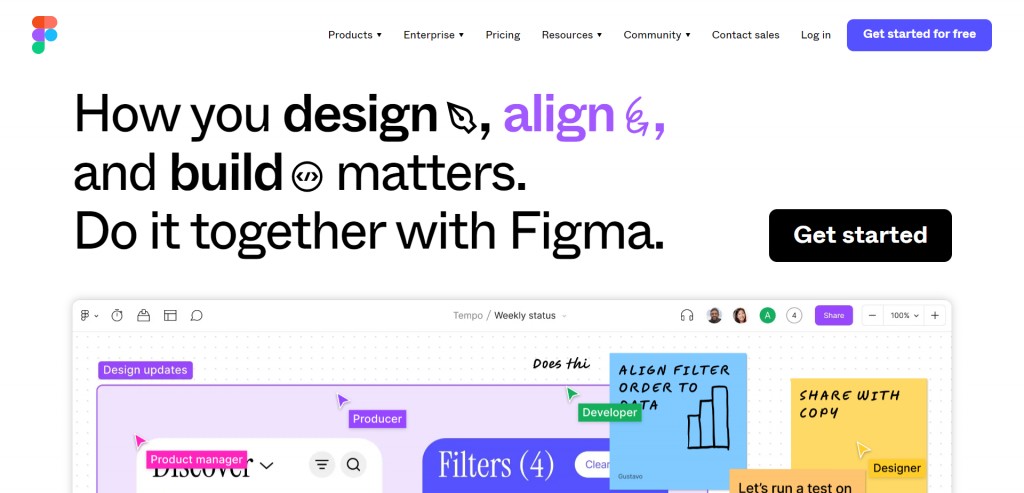
Cloud–based designing and prototype creation, Figma provides the capacity for the designer to work together with their colleague designers on the same page at any given time. It has many features that can be used to design user interfaces, websites, and mobile apps, among others.
Features of Figma
Design and Prototyping
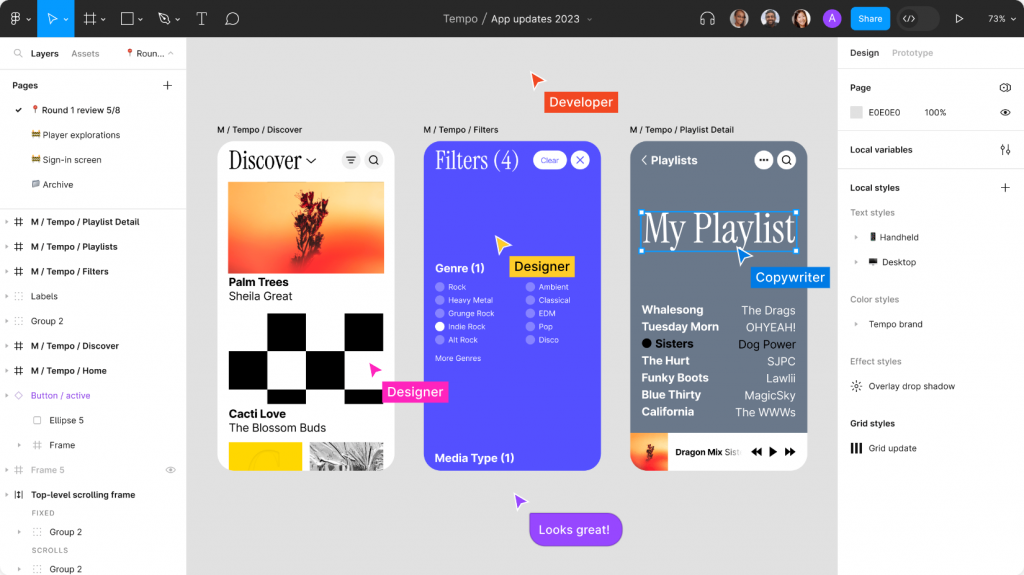
Figma boasts a powerful suite of design tools, such as vector editing, layout grids, and typography settings. It provides the advanced feature of prototyping, which includes clickable prototypes incorporating transitions and animations.
Collaboration and Version Control
Collaboration is one of the strongest qualities of Figma, in which several designers can work at once on the same task. It provides for live collaboration, commenting, change tracking, and version control.
Design Components
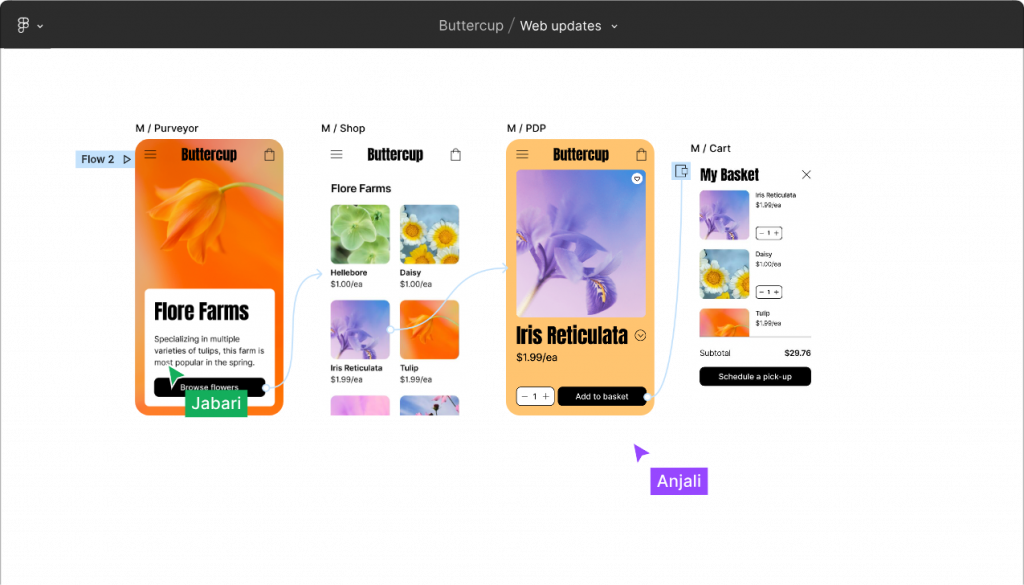
Figma’s design component feature enables designers to create reusable UI elements such as buttons, icons, and navigation bars. This helps maintain consistency throughout the design process and makes it easier to update multiple instances of a component.
Developer Handoff
Figma streamlines the handoff process between designers and developers by generating design specs, CSS, and assets. This ensures that developers have all the necessary information to implement the design accurately.
What is Figjam?
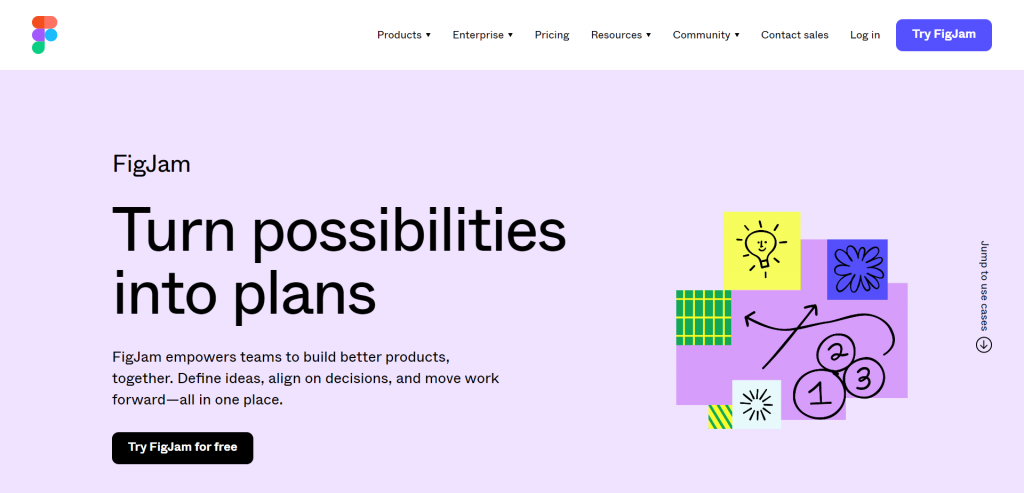
Figjam is a new addition to the Figma platform, designed specifically for remote collaboration and brainstorming sessions. It offers a visual workspace where teams can ideate, brainstorm, and collaborate in real time, making it an ideal tool for remote teams.
Features of Figjam
Whiteboard and Sticky Notes
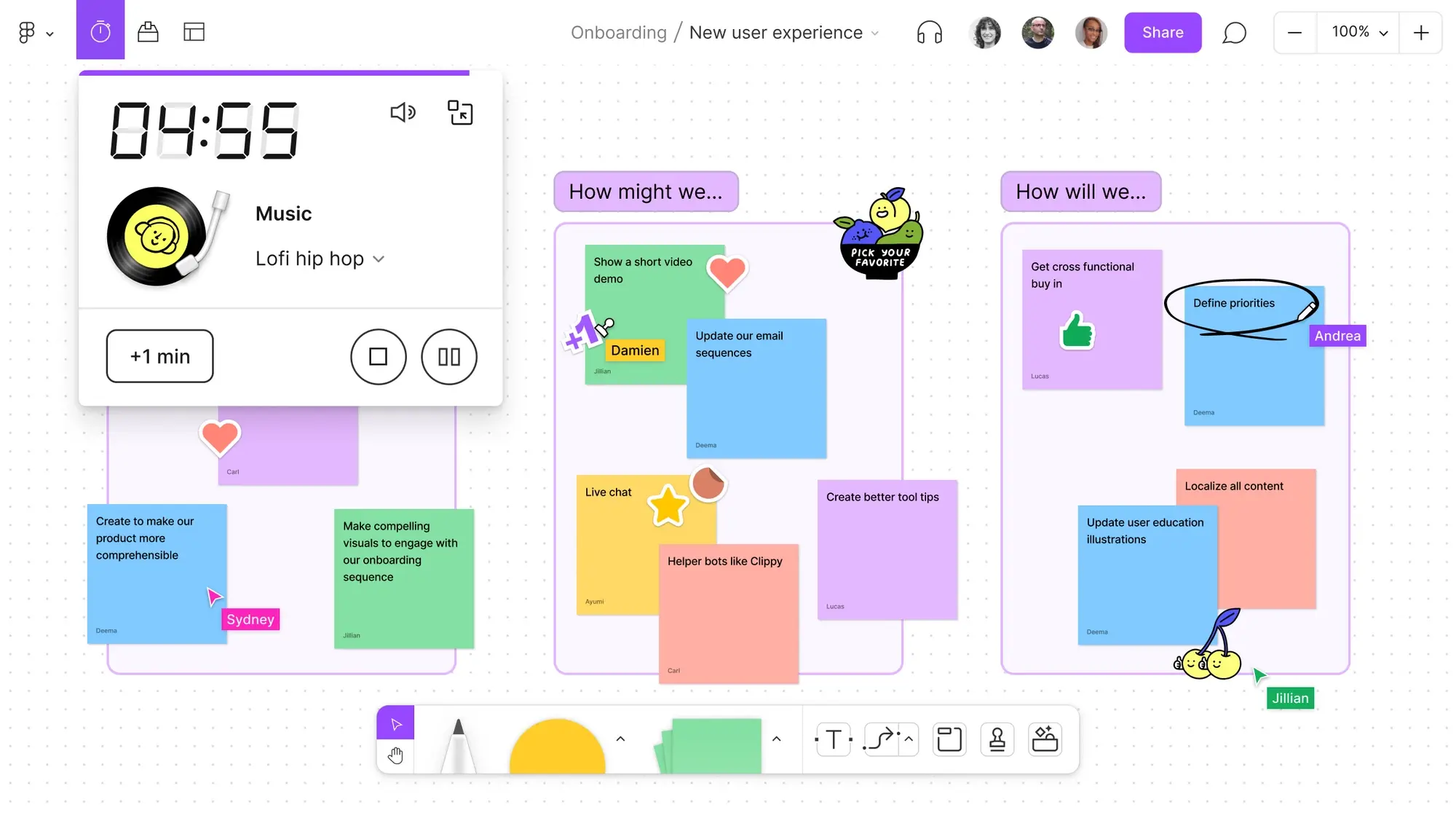
Figjam provides a digital whiteboard where teams can draw, write, and add sticky notes to express their ideas visually. This feature fosters creativity and encourages active participation from team members.
Templates and Frames
Figjam offers a variety of templates and frames that provide a structure for brainstorming sessions. These templates include mind maps, user journey maps, and more, making it easier to organize thoughts and ideas.
Collaboration and Communication
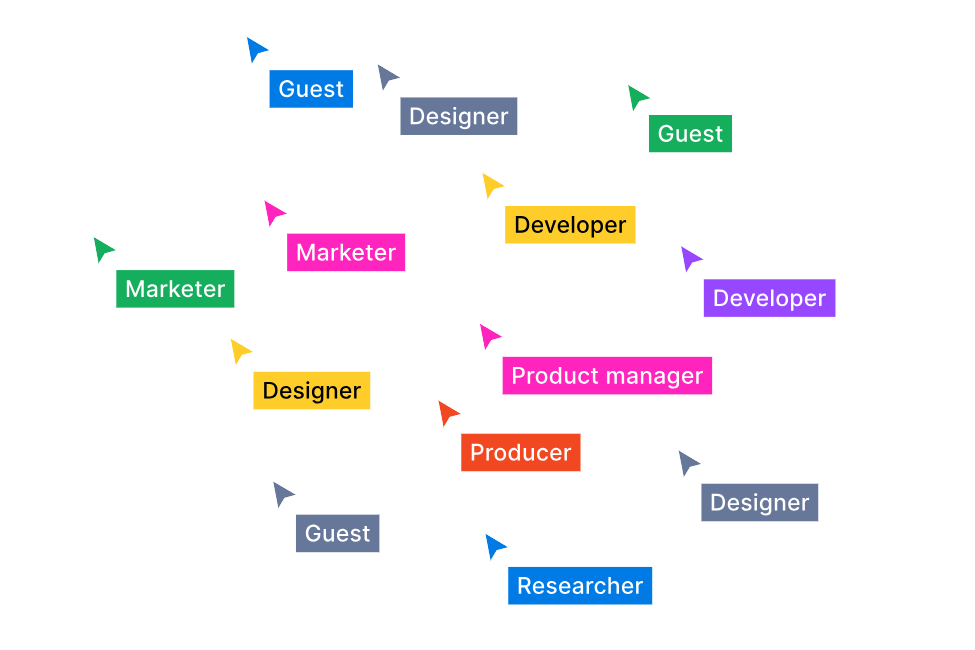
Figjam allows team members to collaborate in real-time by adding comments, emojis, and reactions to the workspace. It also offers video and audio chat capabilities, enabling seamless communication during brainstorming sessions.
Integrations with Figma
Figjam integrates seamlessly with Figma, allowing designers to bring their Figjam brainstorming sessions directly into Figma for further design and prototyping.
Figma vs. Figjam: Main Differences
Purpose and Functionality
The primary difference between Figma and Figjam lies in their purpose and functionality. Figma is a robust design tool that allows designers to create, prototype, and collaborate on user interface designs. Features that come along are vector editing, design components, and real-time collaboration, making it a comprehensive solution for design teams.
Figjam is a newer addition to the Figma family. It is specifically designed for collaborative ideation. It offers a canvas-based interface where teams can gather virtually, brainstorm ideas, and collaborate in real-time. Figjam provides various tools like sticky notes, shapes, and cursors to facilitate collaboration and creativity.
Interface and User Experience
Figma and Figjam have different interfaces tailored to their respective purposes. Figma has a traditional design interface with a robust set of design tools and features. It provides a familiar workspace for designers, making it easy to navigate and work on complex design projects. Figma’s interface is optimized for creating and editing high-fidelity designs.
On the other hand, Figjam has a more informal and collaborative interface. It focuses on simplicity and ease of use, enabling teams to quickly ideate and visualize their ideas. Figjam’s interface is designed to encourage free-flowing collaboration, with features like sticky notes and cursors that facilitate real-time brainstorming.
Collaboration Features
While both Figma and Figjam offer collaboration features, they differ in their approach. Figma’s collaboration features are geared towards design teams working on user interface projects. It allows multiple users to work simultaneously on a design file, making it easy to collaborate in real-time. Figma also offers commenting and version control features, ensuring smooth collaboration throughout the design process.
Figjam takes collaboration to the next level. It provides a virtual whiteboard-like experience where team members can brainstorm, sketch, and discuss ideas together. Figjam’s collaboration features focus on facilitating ideation sessions with features like sticky notes, cursors, and voting options. It encourages active participation and engagement from all team members.
Integration with Figma
One significant advantage of using Figjam is its seamless integration with Figma. Users can easily import Figma designs into Figjam, allowing them to build upon existing design assets during brainstorming sessions. This integration enables a smooth transition from ideation to design implementation.
However, it’s important to note that while Figjam integrates with Figma, it can also be used independently. Teams can use Figjam as a standalone tool for collaborative brainstorming, even if they don’t use Figma for their design projects.
GET LIVELY & RESPONSIVE WEB PAGES WITH OUR FIGMA TO HTML CONVERSION !
Contact us with detailed information about the project and get a quote NOW!!!!.
Pricing and Availability
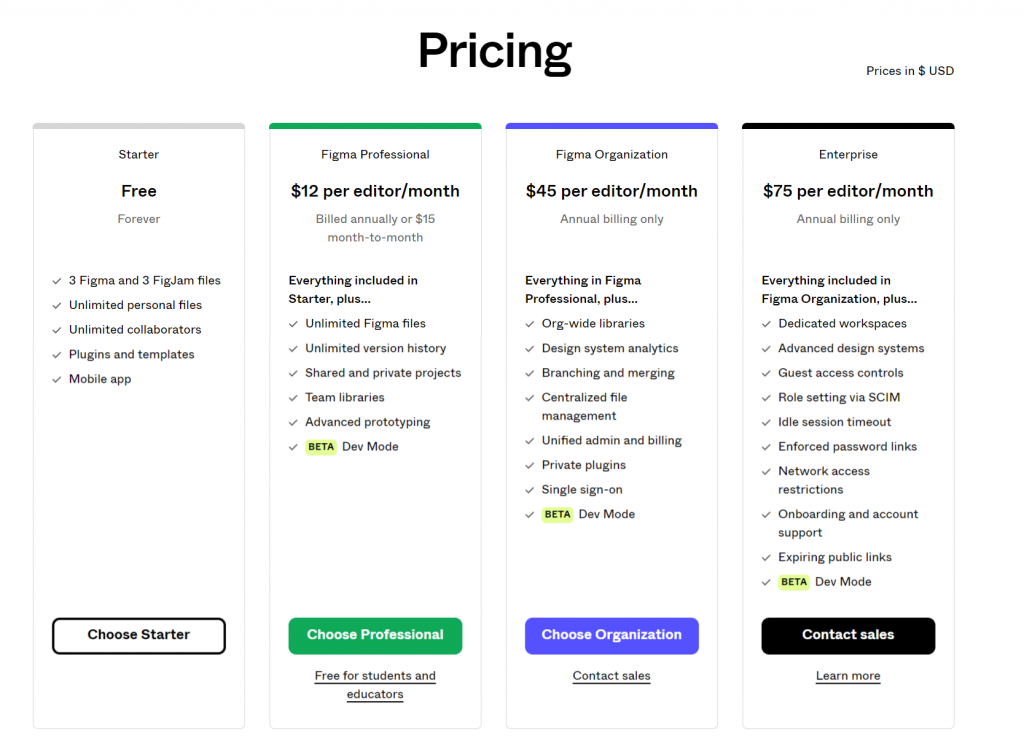
Figma and Figjam have different pricing models and availability options. Figma offers both free and paid plans, making it accessible to designers of all levels. The free plan allows limited collaboration and design file storage, while the paid plans offer advanced features and unlimited storage options.
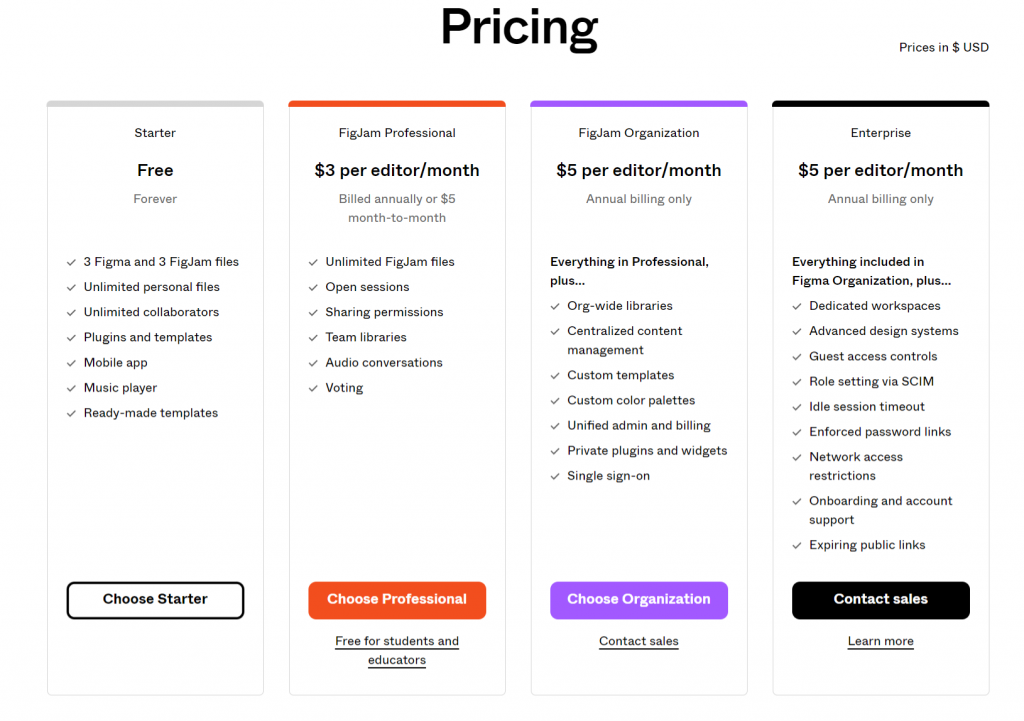
Figjam, on the other hand, is currently available as a separate subscription plan. Figma offers a 30-day free trial for Figjam. So, it allows users to explore its features before committing to a subscription.
FAQs
1. Can I use Figma and Figjam together?
Yes, Figma and Figjam can be used together. While Figma is primarily used for designing and prototyping, Figjam enhances collaboration and brainstorming within the Figma ecosystem.
2. Can I import Figma designs into Figjam?
Yes, you can import Figma designs into Figjam. This integration allows you to bring your existing designs into Figjam and collaborate on them with your team.
3. Is Figjam suitable for individual designers?
Figjam is designed to facilitate collaboration and teamwork. While individual designers can use Figjam for personal brainstorming sessions, its true value lies in its ability to bring teams together.
Further reading
If you’d like to explore more, then these articles might interest you:
- Figma vs Miro: Guide to Picking the Best Design Tool
- Converting Figma to HTML: The Step-by-Step Guide
- 8 Best Figma Alternatives for UI & UX Designers in 2022
Final Thoughts
Figma and Figjam are two powerful tools that cater to different stages of the design process. Figma is a comprehensive design tool that enables designers to create and prototype high-fidelity designs. On the other hand, Figjam focuses on collaboration and brainstorming, providing a virtual whiteboard-like experience for teams.
A design collaboration tool like Figma or FigJam can significantly influence project outcomes. When exploring these tools, consider the transition from concept to implementation. To meet this need, our team offers specialized services for converting Figma into HTML. With our Figma to HTML service, you can extend the capabilities of your Figma designs effortlessly.
Both Figma and Figjam have their unique features and use cases. Figma is ideal for designers who need a robust design tool with collaboration capabilities, while Figjam is perfect for teams that require a dedicated space for brainstorming and visual collaboration. So, as per your convenience and needs you can select and get your outcome hassle-free.