Follow These Simple Tips to Optimize the Speed of Your WordPress Website
It is a fact that several websites lose visitors due to lack of speed, and this happens because the WordPress website do not opt for management. The article is going to shed light on what are the factors that you need to take care of to gain speed.
When you run a website you need to make sure that the site is nor slower than usual speed. It will bore the visitors and eventually affect the number of visitors. The speed of a website determines how successful a site is. A fast website is able to draw visitors and not only the view but also speed has a lot to with ranking. It is very important to work on your website so that it can top on the search list. The article will let you know how you will be able to decrease the time of page loading and will give an in-depth knowledge regarding how you can optimize the sire.
Why is speed necessary?
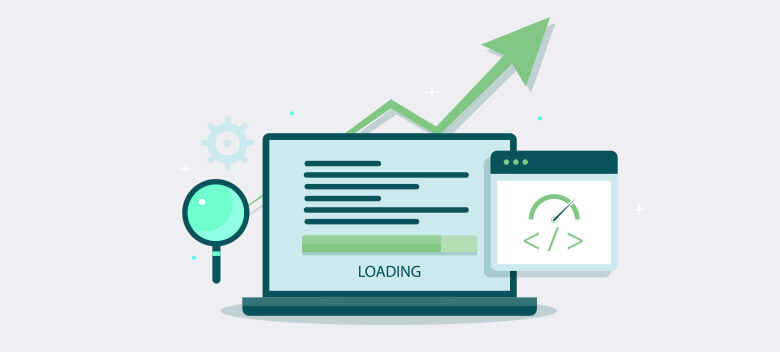
It is a very common question that most people ask. If the site is taking a few minutes then why one should care about the speed. In order to understand that, you need to go through the following points-
- According to the report the loading time has dropped to 8 seconds and the visitors expect a web page will load within 2 seconds.
- According to the reports, 40% of websites take more than 3 seconds and that is why they were abandoned.
- When it comes to the search engine the speed is important to rank a website. The slow website has a higher bounce rate that does not attract the visitors.
Tips to optimize the speed of your WordPress website
Now it is clear that speed plays an important role and this is the reason you need to find ways to increase the speed of your WordPress website. Here are a few tips to follow in order to improve the loading speed.
Tips to optimize the speed of your WordPress website
- Optimize website themes
- Optimizing the website’s widgets
- Maintain website plugins
- Using a CDN
- Hosting the website
- Regular maintenance of database
- Using CSS and JS files
- Using an advanced cache plugin
- Uninstalling the nonuse plugins
- GZIP comparison
- Reducing the pingbacks and trackbacks
Optimize website themes

While you are thinking about improving the site’s speed you can choose a theme that has a well-coded framework. A theme with various features will become a burden for your website and deteriorate the performance. If you are not articulate about theme then you can choose WordPress Website Maintenance Service. You should avoid themes loaded with Java and PHP. You cause the default theme in WordPress because they are well-coded and fast.
Optimizing the images of the website

Like the theme, one should not use an image that will be a burden for the website. In order to do that you can take professional help so that you can improve the loading time. You need to use small images so that they take lesser space. For better result, you can use ShortPixel that will minimize the size of the images. You can use the bulk optimization tool to control the image size.
Optimizing the website’s widgets

While you are thinking about creating widgets for your website you need to know that every tool differs from each other. You can customize your website’s widgets by using HTML codes. You can take help from a widget builder who will prepare a widget for your website and you only need to copy and paste the set of codes.
Maintain website plugins

If you want to increase the speed of your site you need to opt for WordPress Website Maintenance Service that will help you to retain the visitors on the site. The most effective way to monetize the speed is by installing plugins. You will see the visible difference in terms of speed once you upload the plugins. The plugin has many features like minify, page cache, object cache, CDN, browser cache, and database cache.
Using a CDN

Your website gets people from every place and every people want minimum time for page loading. And if the side loading time varies from one place to another then the people will leave the website right away. In order to avoid such a scenario, you can take the help of Content Delivery Network or CDN that minimizes the loading time. The CDN takes the webpage to the people who want to visit the page regardless of the location.
Hosting the website

If you really want to work on the website’s page loading then you should invest in hosting the website. There is nothing better than managing the website and it will be easier to afford because you will be able to share the hosting with other companies. If you are able to afford a dedicated server then you need to take it into consideration. In the case of dedicated server hosting, VPS is the fastest option and Pixel Perfect HTML will provide you the best service.
Regular maintenance of database
To improve the speed you need to keep the database clean and usable. There are several tools that do this work.
Using CSS and JS files

As images can take so you need to combine all the images and that will make space for the site. CSS and JS files can hold miscellaneous images. The visitors will get to see the images that take lesser time to load and other slow images will open once the visitors
Using an advanced cache plugin

If you use cache rule for a complex task then it will be better for you to make the site even faster. The advance technology will help to load the site faster.
Uninstalling the nonuse plugins
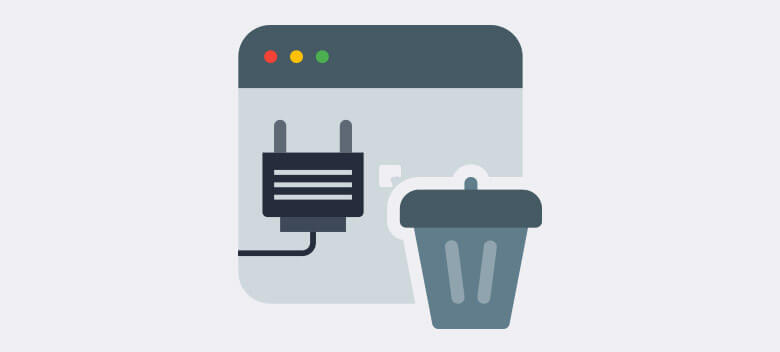
The unwanted plugins are the culprit for reducing the speed of your WordPress site. The unwanted plugins will increase the size of the backup so you need to uninstall all those plugins.
GZIP comparison
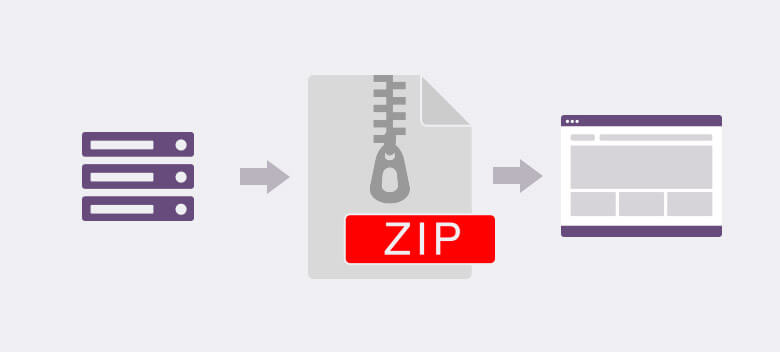
In order to improve the speed, one needs to compress the size of the website. The lesser the size the faster it will load. You can ask your host to enable the GZIP; you can do it through plugin as well.
Reducing the pingbacks and trackbacks
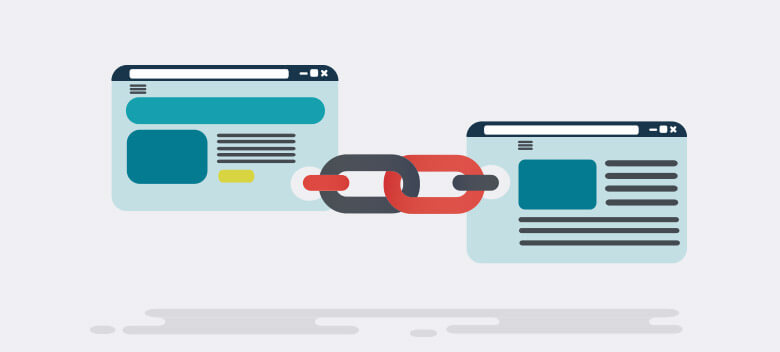
The two most important parts of WordPress are pingbacks and trackbacks that send signals once the site gets any link. But they can also increase the loading time of your site and this is the reason you need to disable them.
If you are looking for a good WordPress maintenance service providers then you can contact Pixel Perfect HTML. They will help you to manage your site and they also provide web hosting facilities.