PSD to Drupal Conversion Tips and Its Importance
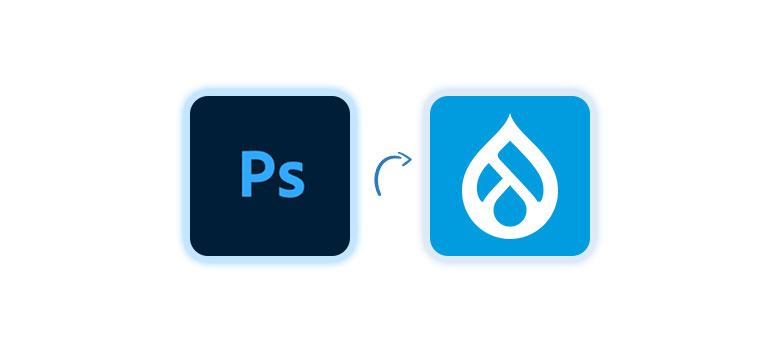
Drupal is the most widely preferred free and open-source Content Management System platform in today’s world. It is famous for making, managing, and scaling many websites. Drupal is one of the sure-shot platforms for businesses and organizations to develop several websites functioning effectively.
As we all are familiar with, PSD refers to the undying popular Adobe Photoshop files. Have you ever wondered if you had the power to convert an image file into a website page?
It’s important to decode the importance of converting a PSD into Drupal. Below are a few of the key things helping one find out the importance of converting a PSD into Drupal.
Importance of Converting a PSD into Drupal
Dynamic Web Designs:
The usage of Dynamic Web-Page always adds more benefits for any website, and by converting your PSD to Drupal, you get a dynamic web page with all the functionalities to meet the demands of your customers. Through Drupal, one can unleash the power of dynamic web pages like displaying flexible notifications, real-time updates, reducing the waiting time in the browser, etc. One can also increase interaction with new customers by deploying chatbots on dynamic web pages.
Multi-Browser Accessibility:
Drupal web pages are ‘Browser-Friendly’. They can be accessed through any browser which supports CSS and java-script. It is also responsive, enhancing one’s user experience with websites. If you wish your customers to access your websites while traveling or doing any stuff like playing, cooking parallels, then this feature of Drupal fits you the best. The Drupal websites offer your customers to utilize their time in a more resourceful manner through seamless browser accessibility.
Improvement in The Site’s Appearance:
The very first approach to gathering a crowd for any website is the ‘Look and Feel of it’. The User Interface needs to be so catchy that a user can’t resist visiting the website. And this is achieved through Drupal’s platform rendering a great User interface and User experience for the customers.
Security Enhancement:
Drupal is known for rendering its secure web pages on the go. It has advanced security functionality that ensures the web pages of a website are protected from vicious software or hazardous intrusion from outsiders.
Customized Development:
There is always a feature that makes sure that users fall in love with any product, that is customization. The custom development feature is also offered in Drupal to design and develop customized web pages for websites as per the customer’s needs. This more customer engagement on the websites. In the Drupal 9 version, the developers can freely use the custom module and develop engaging websites without the need of coding from scratch thereby fulfilling customers’ PSD to Drupal conversion tips.
Tips to Keep in Mind for an Effective PSD to Drupal Conversion
Move ahead with Proper Goal:
To inane fast-paced life, one needs to cautiously utilize one’s time and resources. Hence, proper planning to execute tasks saves a lot of time.
Tips to include in planning goals:
- Schedule your activities based on some appropriate time, on a timeline.
- Execute each task within the allocated time.
- Verify after completion, whether your task satisfies the needed output or not.
- Always have extra time in hand for accomplishing any task.
Semantic and Clean Coding:
Following proper semantics and logical rules of coding language is the weapon that can save you lots of time. Following proper indentations, giving attention to white spaces, tabs, case of letters is a must. These steps if followed religiously render error-free websites and finally happy customers. Clean coding and semantic coding make the website much more user-friendly and search-engine friendly.
W3C Standards Validation:
There is a must for all to abide by the W3C standards while converting a PSD file into Drupal. The set of rules posed by W3C needs to be followed at all costs to avoid errors or any sort of inconvenience to the customers as well as developers.
Cross-Check the Performance and Security with Audits:
The quality of Drupal solutions is determined by the performance and security of audits. Prior to implementation, developers should thoroughly verify both aspects. If performance and security audits are treated leniently, it may result in futile Drupal conversion efforts. Drupal developers conduct independent audits to ensure the quality of Drupal conversions.
Let’s get to know, ‘How to Integrate Drupal with HTML’
Integration of Drupal Theme with HTML
To begin, you must install the most recent version of Drupal and convert your HTML to Drupal.
Follow the below-mentioned steps:
- Create new folders to store the themes file. You have to open that created theme folder at the instant with “page.tpl.php”.
- Next, you have to save the page.tpl.php page against the tag and save the changes (that have been made) in the file.
- You must create a new theme directory and update “style.css” with the changes made in the previous step.
As soon as you have completed the conversion process, you can customize the content using Drupal’s intuitive interface. Although the whole conversion process is simple, one has to develop a good understanding of the CMS.
This will ensure the hassle-free functioning of websites and other tasks at hand.
One may also hire Drupal developers as they have the relevant experience and knowledge to carry out the conversion with perfection.
Additional Read:
Business benefits of semantic markup coding in PSD to HTML conversion
Conclusion
Hope you’ve gained insights regarding the importance of converting a PSD into Drupal. This knowledge will drive one’s business and make this world a happy place, by delivering customer-centered demands and thereby improving customer relationships.
Drupal is a powerful tool to develop lucrative businesses through highly customized, customer and browser-friendly websites. One just has to follow some required steps to meet the demanding needs of the customers. Pixel Perfect HTML team is an expert in this. Hope that the tips shared above do help you out in making hassle-free websites and thereby making your business your customer’s first choice.